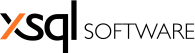
xSQL Rss Reporter version 4
Setting Permissions
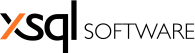
| Getting Started > Configuring RSS Reporter > Setting Permissions |
RSS Reporter saves the user profile and feed data in the \xSQL Software\RSS Reporter v4\data\ folder located under the main installation folder of RSS Reporter. Windows read and write permissions are required on the \data folder and are granted by the installation package. However, if you get a "read-only database" error when you sign in RSS Reporter, most likely the permissions on the \data folder are missing. In this case, grant Read/Write/List folder contents permissions on \data folder to Network Service account.